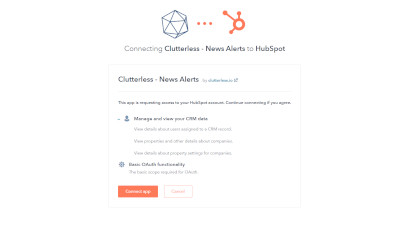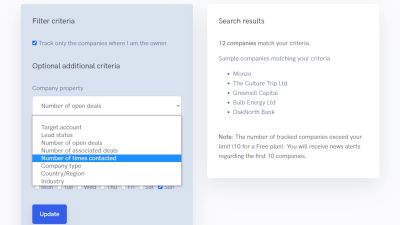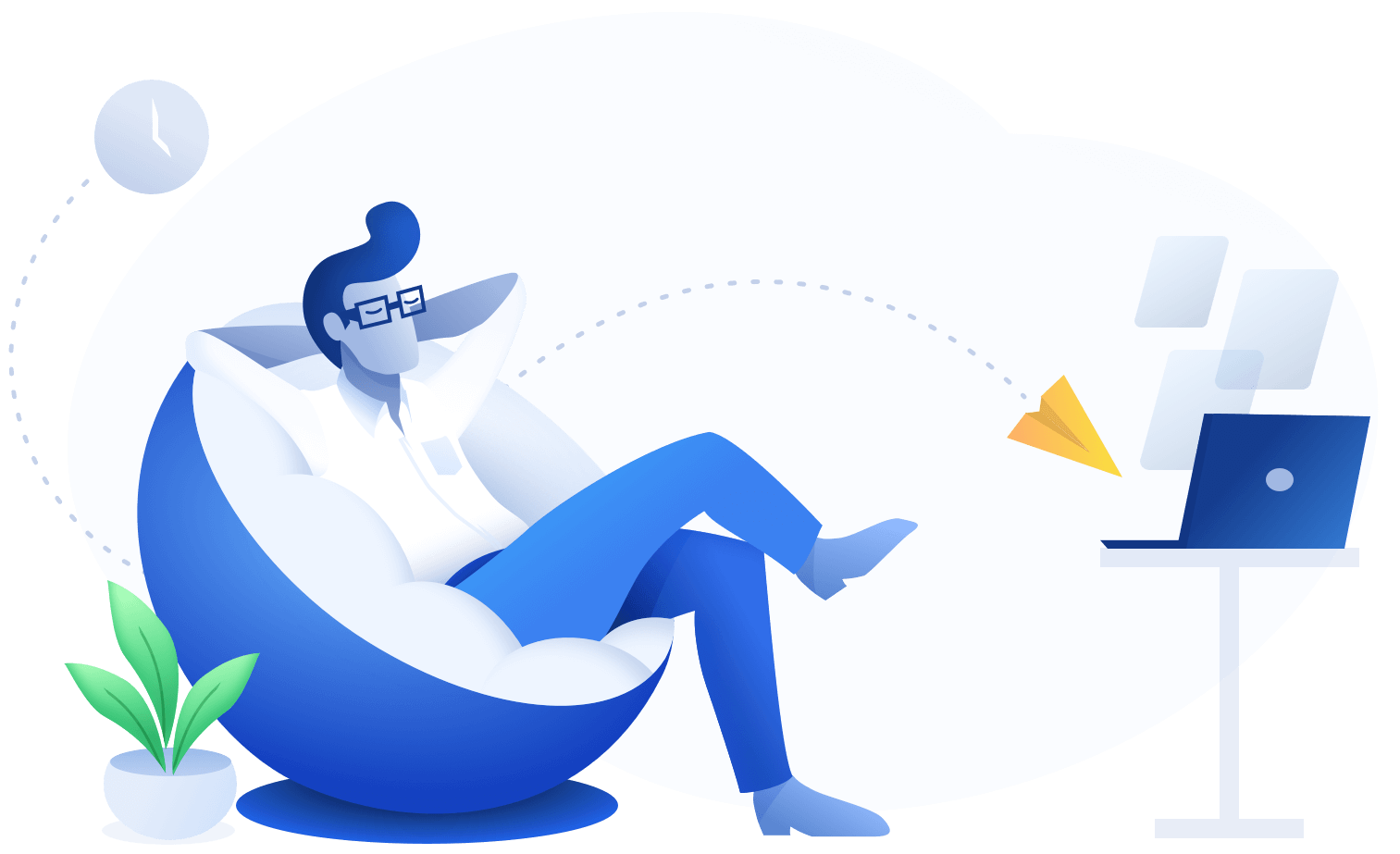
Market intelligence monitoring at ease
News tracking about your
1-min setup with a HubSpot account.
Email alerts and CRM integration.
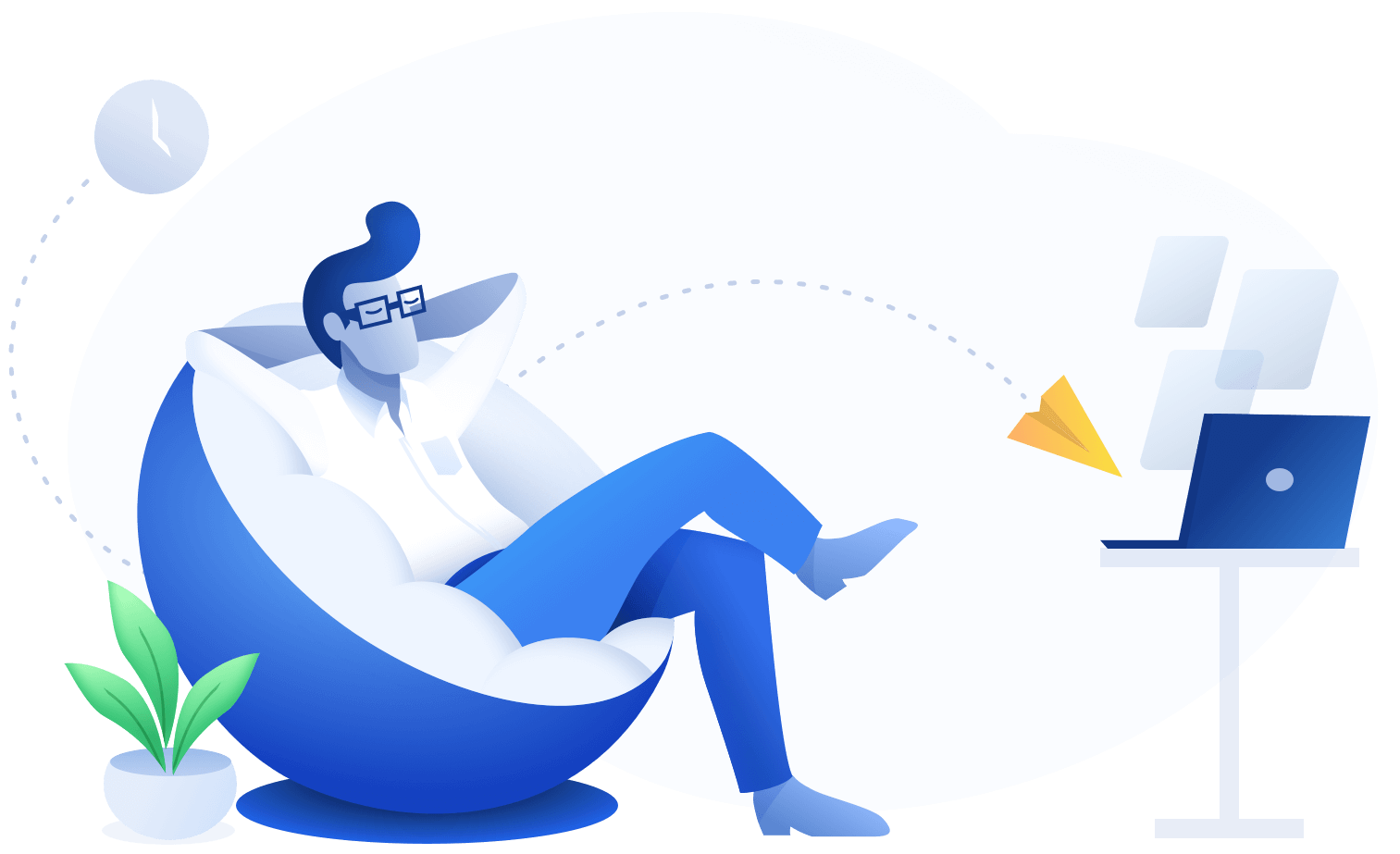
News tracking about your
1-min setup with a HubSpot account.
Email alerts and CRM integration.
Once set up, we will monitor business news for your companies and send you daily or weekly newsletters to email. No manual updating required.
We use AI tools to focus on corporate finance, business development, hiring, financial results, and awards news. But we also show you what we've left out.
Track buyer intent signals (why this is important) when you are making a sale, looking where to investing, or monitoring the competition.
Convenient HubSpot CRM integration tool lets you monitor news about the latest list of companies based on customisable dynamic filters.
Lead status
Contact frequency
Active deals
Company type
Connect your HubSpot. Set the filters for the companies you care about. Do nothing.
We will send you daily or weekly news digests by email.
App also automatically integrates into your HubSpot interface through CRM cards.
Also see 5 tricks how to get the most out of Clutterless or
read our story.
Needed to retrieve the names of the companies to track.
Can be based on a number of dynamic or static properties
Newsfeed for all tracked companies is automatically integrated back into the HubSpot CRM interface
("Companies" pages) through CRM cards API.
Check the right-hand side column in any "Company" page. The headlines will start to appear after the first newsletter.
Try the fully functioning free version or subscribe to a larger and more flexible news tracking plan. Drop us an email if you need more.
Pro Lite plan FREE trial for two weeks; no credit card required.
Later, monitor up to 5 companies at once (+10 extra if you invite two colleagues)
Weekly newsletter
Newsfeed integration to HubSpot CRM interface
AI-powered relevance filters
Dynamic company list update from CRM
Monitor up to 75 companies at once
Weekly newsletters
Newsfeed integration to HubSpot CRM interface
AI-powered relevance filters
Dynamic company list update (based on any company property)
News categories selection
Monitor up to 250 companies at once
2x/week newsletters
Newsfeed integration to HubSpot CRM interface
AI-powered relevance filters
Dynamic company list update (based on any company property)
News categories selection
Additional keyword search
Upon your initial registration, we receive your name, surname, and email address. Once you set up your company filters, we retrieve the list of names and domain names of the companies that match your search criteria every time before sending you a newsletter. We never write anything into HubSpot!
At any time you can go to your HubSpot account, click on "Settings" (the gear icon on the top right-hand-side), click "Integrations" and then "Connected apps" on the left-hand side. Click "More" next to "Clutterless - News Alerts" and select "Uninstall".
For any new company on your list, we will send you 5 news titles out of the most recent 20 articles. This will help you check that everything is functioning properly and also get you up to speed on the company. From there on, any subsequent email will have up to 5 news items for each company since the previews newsletter.
Yes, it does! All users will automatically see the most recent news headlines for the companies they track within their HubSpot CRM interface. Check the right-hand side column on any "Company" page. It might be at the bottom of the column, but you can (and should!) drag it up.
Stop wasting your time skimming through irrelevant news or missing business opportunities by ignoring them altogether.
Try it now